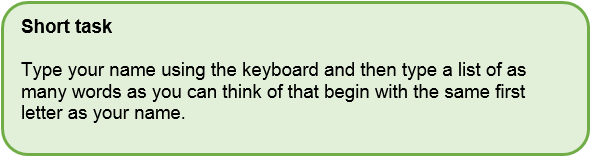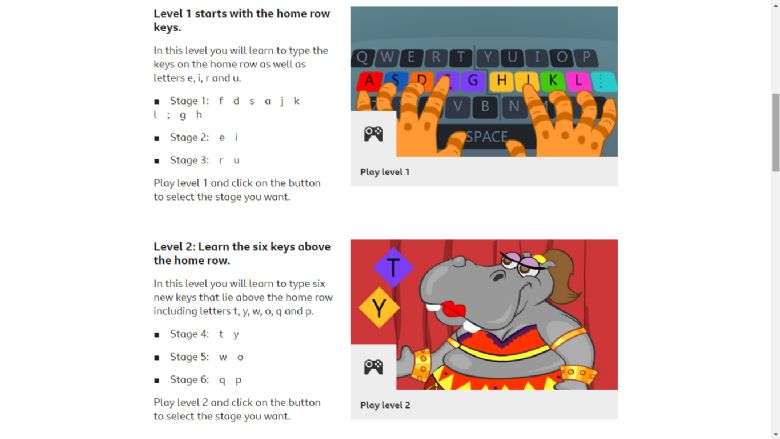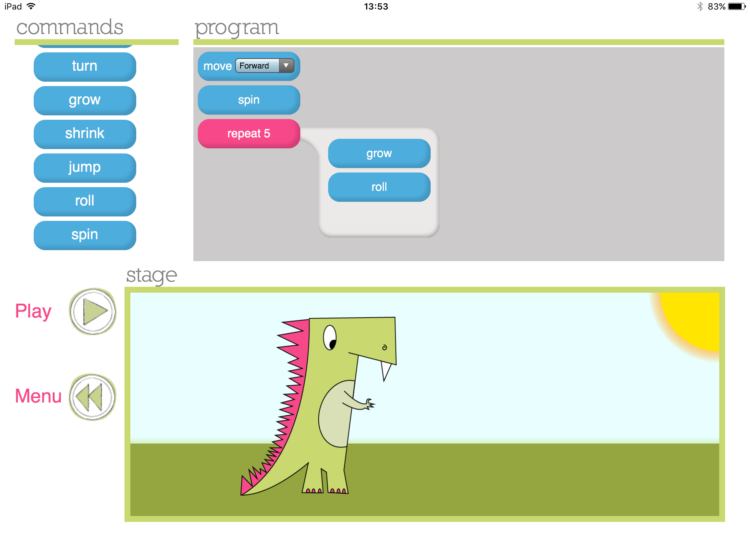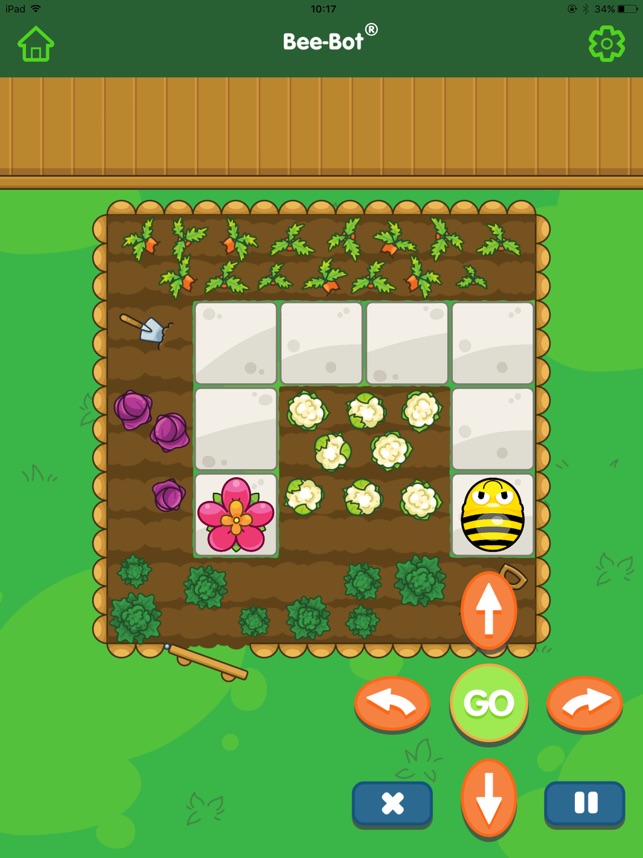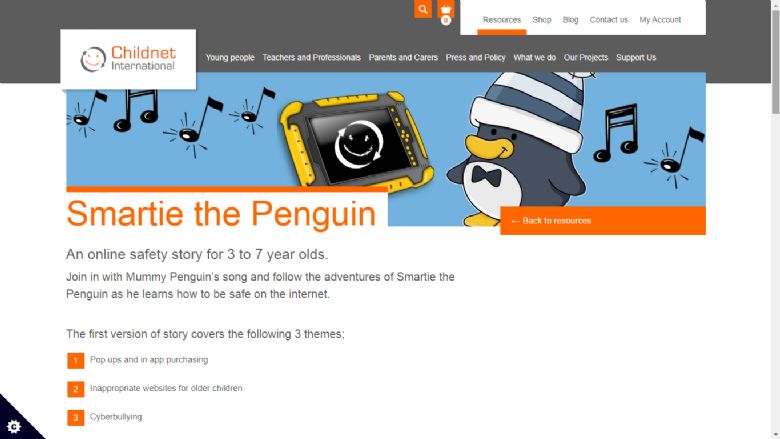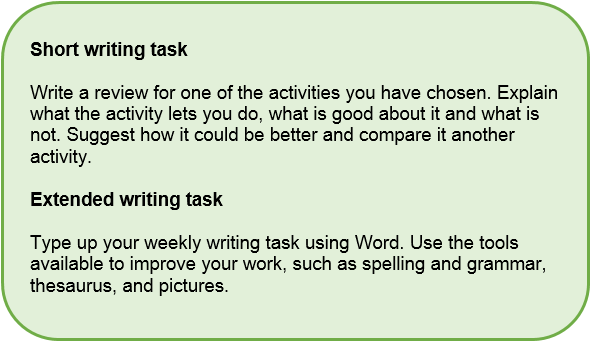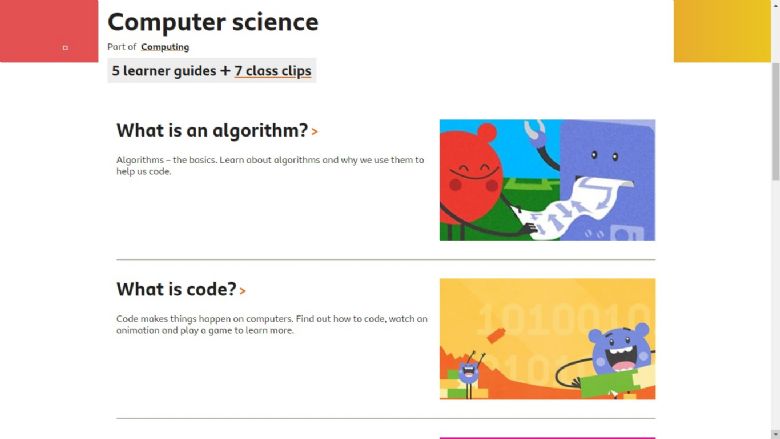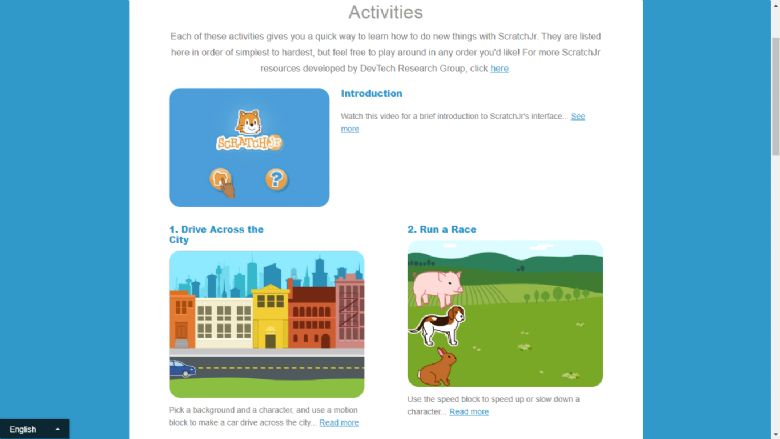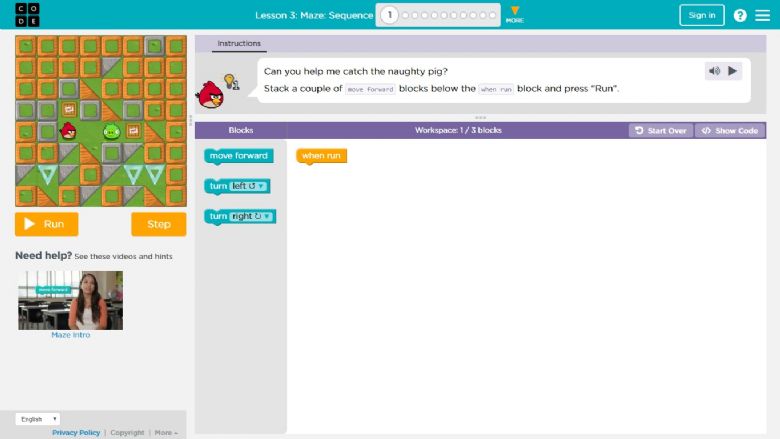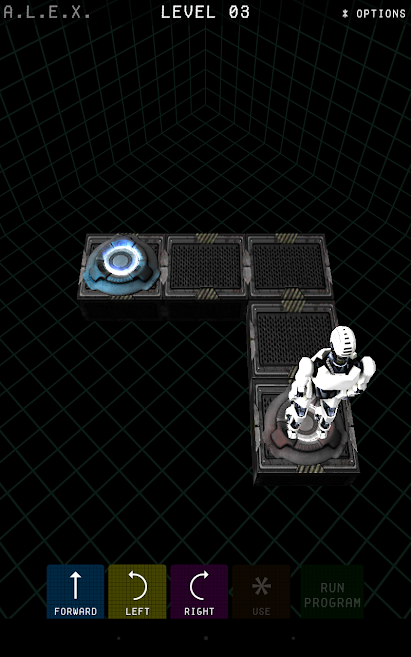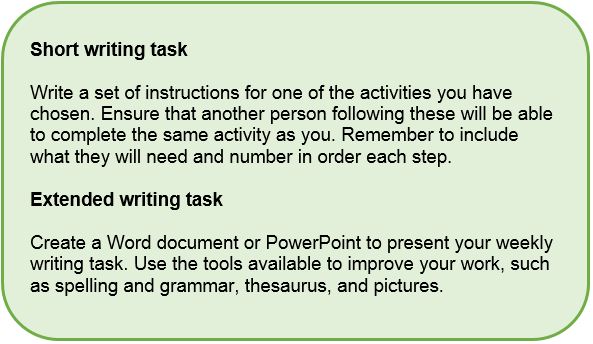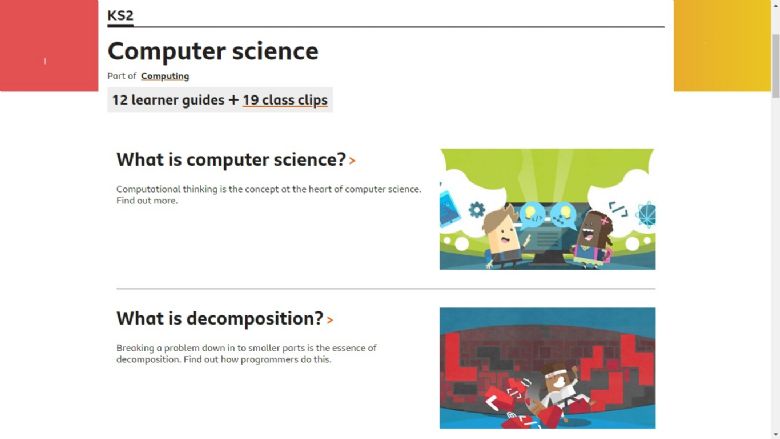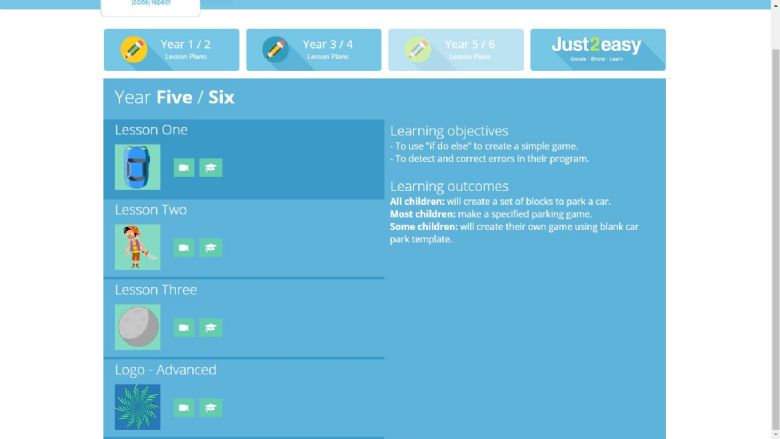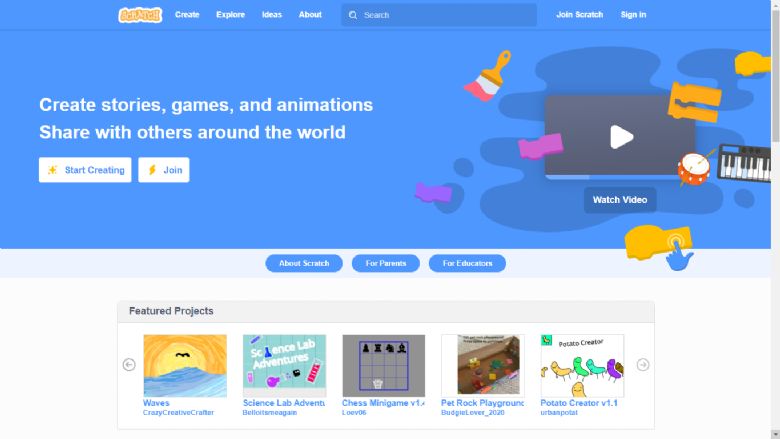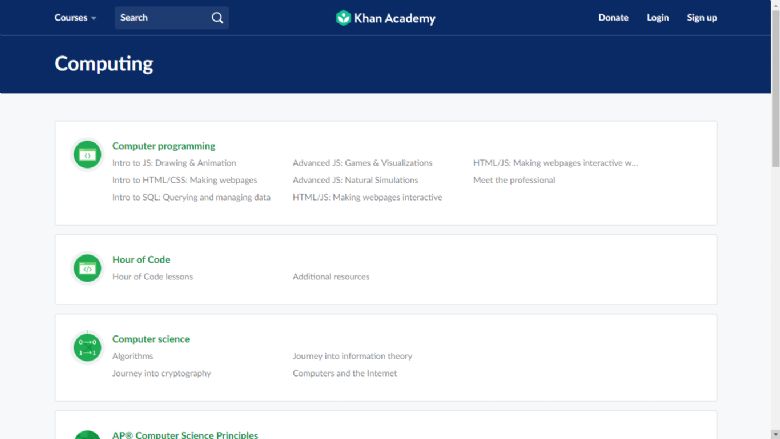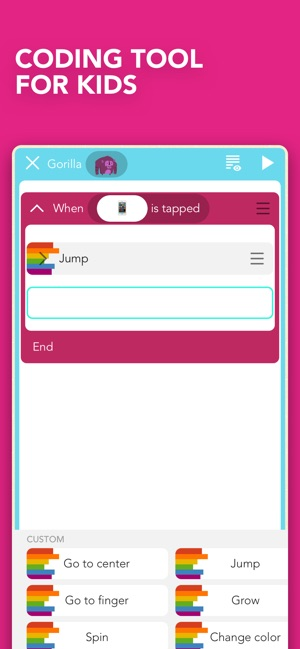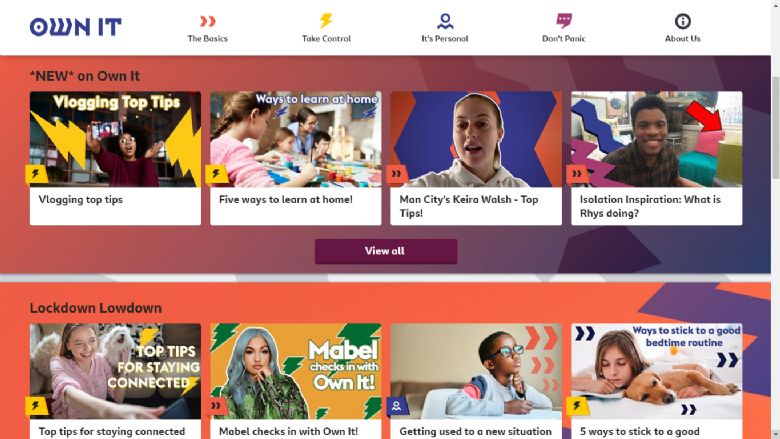Computing
To go to the appropriate Key Stage, select one of the links below:
EYFS KS1 KS2
In our everyday lives, we all use computers of various types such as desktops, laptops, tablets and smart phones. It is therefore essential that pupils are equipped to use computational thinking and creativity to understand and change the world. Computing has deep links with mathematics, science, and design and technology, and provides insights into both natural and artificial systems.
Computing can be divided into 4 themes:
- Computer Science - understand what algorithms are; how they are implemented as programs on digital devices; and that programs execute by following precise and unambiguous instructions; create and debug simple programs; use logical reasoning to predict the behaviour of simple programs.
- Digital Literacy - use technology purposefully to create, organise, store, manipulate and retrieve digital content.
- Information Technology - recognise common uses of information technology beyond school.
- E-Safety - use technology safely and respectfully, keeping personal information private; identify where to go for help and support when they have concerns about content or contact on the internet or other online technologies.
We have included links to online activities that align with these themes below. You may have to download and install apps for some of these activities or use the login details that were provided to you. If you have lost this or forgotten it, email dharding@becket.n-somerset.sch.uk.
Have a go on at least one activity each week and where possible, please send us any photos of your learning.
EYFS
BBC Bitesize - Dance Mat Typing
A fun way to learn touch typing and to introduce using different keys on a keyboard. There are four levels to play, each divided into three stages.
You start by learning the home row keys. Each stage builds on previous lessons, introducing new letters as you progress. At the end of each level you can test your typing speed and get a fun reward.
Tynker (Also available as a free App - iPad only)
This website introduces children to coding in fun ways to learn programming and develop problem solving & critical thinking skills. Included subjects are Storytelling, Barbie, Art & Animation, Minecraft, Game Design, AR & Robotics, and Multiplayer gaming. You will need to sign up, and then choose your level of coding experience. Afterwards, choose a game to play or course to follow and watch the introduction videos that guide you through what you will achieve.
There is also the Tynker Junior app (for iPad) which is suitable for Pre-readers, that teaches them the fundamentals of coding by snapping together graphical blocks to move their characters.
Download here:
Daisy the Dinosaur (Free app - iPad only)
Daisy the Dinosaur can roll, spin, jump, grow and shrink! Learn basic computer programming skills by inputting a sequence of instructions to make Daisy move about the screen.
Bee-Bot (Free App - iPad, Android)
This App is based on the Bee-Bot floor robot.
The App makes use of Bee-Bot’s key functionality and enables children to improve their skills in directional language, programming sequences of forwards, backwards, left and right 90 degree turns
Download here:
Smartie the Penguin
This website contains online safety stories and activities for 3 to 7 year olds. Join in with Mummy Penguin’s song and follow the adventures of Smartie the Penguin as he learns how to be safe on the Internet.
KS1
BBC Bitesize - Computing
Here there is a collection of videos that explain the basics of and vocabulary necessary to understand computing. There are also games that help to apply these principles.
ScratchJr (Free App - iPad, Android)
ScratchJr is an introductory programming language that enables young children to create their own interactive stories and games. Children snap together graphical programming blocks to make characters move, jump, dance, and sing. Children can modify characters in the paint editor, add their own voices and sounds, even insert photos of themselves -- then use the programming blocks to make their characters come to life. The link in this screenshot will take you to some guides for different activities. You will need to download the app to complete each activity.
Download here:
Code.org
Similarly to ScratchJr, this website provides a series of lessons that include a range of interactive activities that apply the principles of Computer Science. These include directing characters from Angry Birds using coding.
Tynker (Also available as a free App - iPad only)
This website introduces children to coding in fun ways to learn programming and develop problem solving & critical thinking skills. Included subjects are Storytelling, Barbie, Art & Animation, Minecraft, Game Design, AR & Robotics, and Multiplayer gaming. You will need to sign up, and then choose your level of coding experience. Afterwards, choose a game to play or course to follow and watch the introduction videos that guide you through what you will achieve.
There is also the Tynker Junior app (for iPad) which is suitable for Pre-readers, that teaches them the fundamentals of coding by snapping together graphical blocks to move their characters.
Download here:
Kodable (Free App - iPad only)
Kodable lets students play and create their own games, and features content suitable for all age levels. Explore the technomazes of Smeeborg, the asteroid fields of Asteroidia, and the slime-infested plains of Bug World while learning important computer science concepts. You will need to sign up for a free account, and download the app. Afterwards, choose a game to play or course to follow and watch the introduction videos that guide you through what you will achieve.
Download here:
A.L.E.X. (Free app - iPad, Android)
A.L.E.X. is a fun puzzle game and a great way to train your brain. A.L.E.X. helps you think and plan logically as you program your robot A.L.E.X. with a sequence of commands to get through each level from start to finish.
Download here:
Bee-Bot (Free App - iPad, Android)
This App is based on the Bee-Bot floor robot.
The App makes use of Bee-Bot’s key functionality and enables children to improve their skills in directional language, programming sequences of forwards, backwards, left and right 90 degree turns
Download here:
Smartie the Penguin
This website contains online safety stories and activities for 3 to 7 year olds. Join in with Mummy Penguin’s song and follow the adventures of Smartie the Penguin as he learns how to be safe on the Internet.
KS2
BBC Bitesize - Computing
Here there is a collection of videos that explain the basics of and vocabulary necessary to understand computing. There are also games that help to apply these principles.
Code.org
This website provides a series of lessons that include a range of interactive activities that apply the principles of Computer Science. These include building code using characters from Star Wars, Angry Birds & Minecraft.
J2Code
This website provides a series of lessons that meets all of the coding elements of the National Curriculum computing programmes of study for KS1 and KS2. Each lesson is designed to be open ended rather than prescriptive in order to encourage children's creativity but they contain a video to explain and demonstrate learning objectives.
Scratch (Also available as a free App - Android only)
Here you can program your own interactive stories, games, and animations — and share your creations with others in the online community. Scratch helps students learn to think creatively, reason systematically, and work collaboratively — essential skills for life in the 21st century. You will need to sign up for a free account. Afterwards, explore the projects such as animations, art, games, music and stories then watch the tutorial videos that guide you through what you will achieve.
Download here: Android
Kodable (Free App - iPad only)
Kodable lets students play and create their own games, and features content suitable for all age levels. Explore the technomazes of Smeeborg, the asteroid fields of Asteroidia, and the slime-infested plains of Bug World while learning important computer science concepts. You will need to sign up for a free account, and download the app. Afterwards, choose a game to play or course to follow and watch the introduction videos that guide you through what you will achieve.
Download here:
Kodu
Kodu lets kids create games on the PC and Xbox via a simple visual programming language. Kodu can be used to teach creativity, problem solving, storytelling, as well as programming. Anyone can use Kodu to make a game, young children as well as adults with no design or programming skills. Download and intstall the program and then get creating your own worlds!
Khan Academy
This website offers free lessons suitable for children and adults alike that explain in depth different principles of Computing.
Hopscotch (Free app - iPad only)
This app is designed to teach kids to write their own code and programs in the Hopscotch programming language. This is accomplished by teaching kids how to design their own mobile games and incorporating real-world coding concepts such as loops and conditionals. After creating a game, they can play their game and share it with others in a moderated environment.
Tynker (Also available as a free App - iPad only)
This website introduces children to coding in fun ways to learn programming and develop problem solving & critical thinking skills. Included subjects are Storytelling, Barbie, Art & Animation, Minecraft, Game Design, AR & Robotics, and Multiplayer gaming. You will need to sign up, and then choose your level of coding experience. Afterwards, choose a game to play or course to follow and watch the introduction videos that guide you through what you will achieve.
Download here:
BBC Own It (Also available as a free App - iPad, Android)
This website is help children safely be the boss of their online life. It contains advice where children can find straight answers and get support, and know what to do if you have a problem online. It includes lots of information from friendship and bullying to safety and self-esteem. It also details computing skills such as vlogging, gaming, creating –things they might be passionate about. There are also tips, knowledge and insider info on all the internet’s secrets. They can also get inspiration from discovering what’s new and amazing in the online world, and get ideas for their digital future.
Download here:
If you have any difficulties with the learning, try one of the other links provided and then come back to that activity.
We hope you enjoy these activities!
Mr Robinson